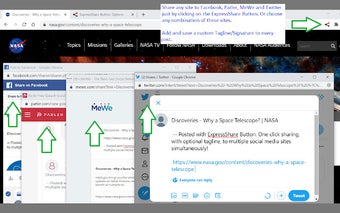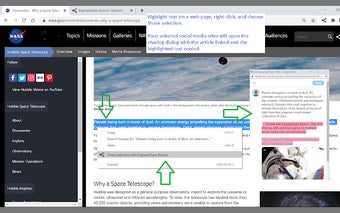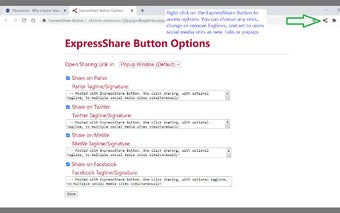ExpressShare Button - How to Share Your Current Web Page on Twitter, Facebook, and MeWe
ExpressShare Button is an application that lets you share your current web page on Twitter, Parler, Facebook, and MeWe.
You can use it without having to do anything else. Just install it, open your web browser, and click the ExpressShare Button.
It will open a dialog that will let you choose which site you want to share.
You can also add a Tagline or Signature to your posts.
All you need to do is click the submit button.
You can even add a description and a comment to your post.
If you want to share a link with more than one site, you can do it by right clicking on the link and choosing "Share on ExpressShare Button".